Backtest Multi-Symbol & Grid Strategies — MT5 on High-RAM NVMe RAID Servers
Complex strategies. Heavy data. Zero drama. Run MT5 backtests smoother with lots of RAM and blistering NVMe RAID throughput.
🧪 MT5 Strategy Tester
🧰 Grid & Multi-Symbol
⚡ NVMe RAID
🧠 32–128 GB RAM
🪟 Windows Server + RDP
💳 EU invoices · Crypto
Understanding Backtesting in MetaTrader 5
Backtesting lets you pressure-test ideas on historical data before risking capital. MT5 handles a wide range of styles—especially multi-symbol portfolios and grid logic.
- Multi-symbol: trade many instruments at once for diversification
- Grid: staged orders to harvest volatility across ranges/trends
Why these shine
- Broader opportunity set across pairs/CFDs
- Less dependency on single entry timing
- Natural fit for robust risk buckets
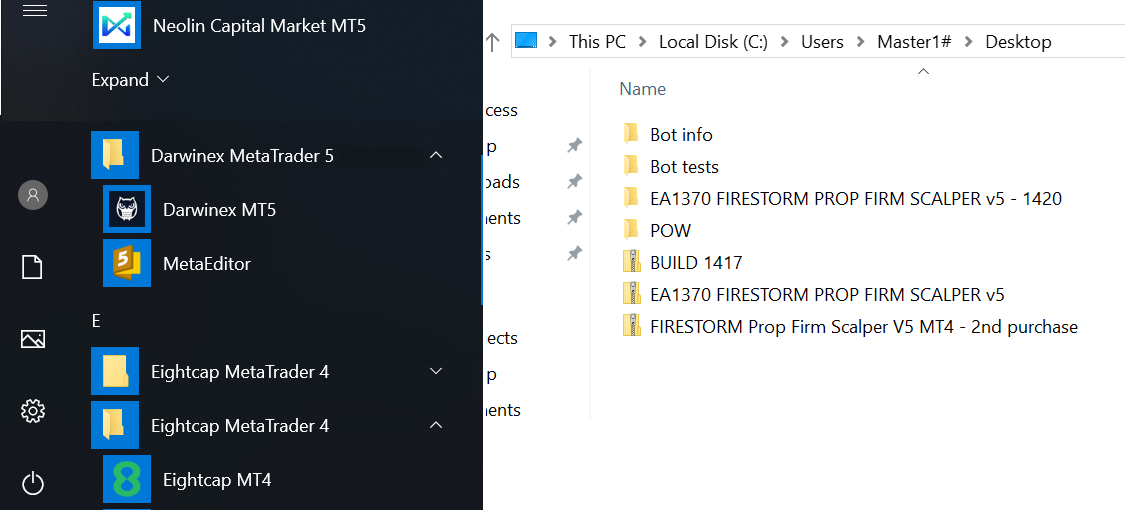
Why Dedicated Servers for Complex Backtests
Key benefits
- High RAM: hold big datasets & caches in memory to avoid paging
- NVMe RAID: sustained read/write for tick archives & tester cache
- Stability: no noisy neighbors, predictable run times
- Customization: tailor CPU/RAM/NVMe for your lab
Performance comparison
| Feature | Dedicated Server | Standard PC |
|---|---|---|
| RAM | 32–128 GB | 8–16 GB |
| Storage | NVMe RAID (Gen4) | HDD / SATA SSD |
| CPU | High-clock many-core | Shared/consumer |
| Uptime | 99.9% DC grade | Variable/home |
RAID0 for max speed (with off-box backups) or RAID1/10 for speed + resilience.
How to Backtest Multi-Symbol & Grid in MT5
1
Set up environment: Rent a Windows server with high RAM and NVMe RAID; install MT5.
2
Load data: Download/import historical ticks for all symbols; verify timezones & costs.
3
Define strategy: Entry/exit, grid spacing, lot sizing, risk caps in MQL5.
4
Run tests: Strategy Tester → EA → date range → Start (per-symbol or portfolio flow).
5
Analyze: Profitability, drawdowns, trade stats; export CSV/HTML for BI.
Keep Tests Smooth & Lag-Free
- Monitor CPU/RAM/disk queue during heavy runs
- Pin tester cache & logs to NVMe volume
- Batch symbols to avoid RAM spikes
- Update and normalize history regularly
Quick tuning wins
- Windows plan: High performance
- Disable unnecessary OS services
- Use separate Data Folders for projects
- Archive old logs; keep hot data on NVMe
FAQ
What is backtesting?
Testing a trading strategy on historical data to evaluate its performance and risk before going live.
Why use a dedicated server for complex backtests?
High RAM and fast NVMe RAID keep data hot and I/O steady, eliminating lag on multi-symbol and grid workloads.
What does NVMe RAID actually improve?
Read/write throughput and latency—so large tick archives and tester caches load, write, and rotate far faster than HDD/SATA SSD.