Forward Testing & Walk-Forward Optimization — MT5 on Dedicated Windows Servers
Validate for real. Evolve without overfitting. Use multi-core CPUs + NVMe to run long forward tests and walk-forward cycles fast, clean, reproducible.
Understanding Forward Testing
It’s the test drive after you built the car. Run your EA on live or demo accounts in real market conditions to confirm that the backtest wasn’t a lucky curve.
- Real market flow: spreads, slippage, outages, news
- Sufficient horizon: collect enough trades for significance
- Demo first: reduce risk, then graduate to small live
Benefits
- Confirms edge beyond historical fit
- Surfaces issues unseen in backtests
- Enables real-time parameter hygiene
What is Walk-Forward Optimization?
WFO iterates between optimize on a window and validate on the next (out-of-sample). Slide the window forward, repeat. You get a chain of OOS results that reveals real robustness.
- Divide data: make rolling windows
- Optimize: choose params on window N
- Test: apply params on window N+1 (OOS)
- Repeat: slide forward across full history
Advantages
- Continuous OOS validation
- Lower overfitting risk
- Adapts to regime changes
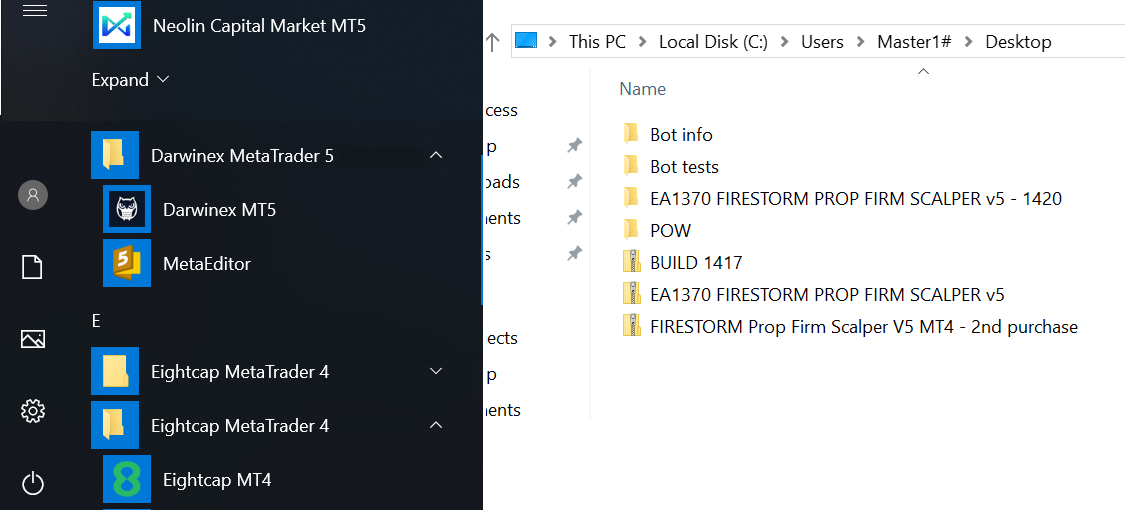
The Need for High-Performance Servers
- Many cores: parallel windows & symbols
- Dedicated resources: no noisy neighbors
- High RAM: buffers big datasets & caches
Tip: put ticks/tester/logs on a separate Gen4 NVMe volume for consistent run times.
Why rent Windows dedicated
| Feature | Benefit |
|---|---|
| High Processing Power | Faster execution & OOS chains |
| Scalability | Upgrade RAM/NVMe as your lab grows |
| 24/7 Availability | Unattended long cycles |
| Enhanced Security | Isolated environment for your IP |
Practical Steps to Implement Forward Testing & WFO
.set & export results.Recommended Specs
- CPU: AMD 7950X or Intel 13900K (many threads, high boost)
- RAM: 32–64 GB (more if multi-symbol WFO)
- Storage: OS 256–512 GB + NVMe 1–2 TB for tester/ticks
- OS: Windows Server 2019/2022
Why traders pick winservers.NET
- ⚙️ Tuned Windows builds for MT5
- 💽 NVMe layout for stable timings
- 🛡️ Isolated, reliable environments
- 💬 Personal Telegram support
- 💳 EU invoices · Crypto payments
FAQ
What’s the difference between forward testing and backtesting?
Backtesting uses historical data offline; forward testing runs your EA on live (or demo) data to validate real-time behavior after backtests.
Why is walk-forward optimization important?
It builds a chain of out-of-sample results across time, reducing overfitting and adapting parameters to shifting market regimes.
How can I improve server performance?
Choose many cores (7950X/13900K), 32–64 GB RAM, and separate Gen4 NVMe for ticks/tester/logs; set Windows power plan to High performance.