What is VDS RDP?

VDS RDP stands for "Virtual Dedicated Server with Remote Desktop Protocol." It's a hosting service that combines the features of a virtual dedicated server (VDS) with remote desktop access through the Remote Desktop Protocol (RDP).
Here's a breakdown of these components:
-
Virtual Dedicated Server (VDS): A VDS is similar to a Virtual Private Server (VPS) but often offers more dedicated resources. It's a virtualized server environment created from a physical server, and it provides users with their isolated and dedicated portion of server resources, including CPU, RAM, and storage. VDS hosting offers more control, security, and customization options compared to shared hosting.
-
Remote Desktop Protocol (RDP): RDP is a proprietary protocol developed by Microsoft that allows users to connect to a remote computer or server over a network. With RDP, users can access and control a remote server as if they were sitting in front of it. This includes the ability to interact with the server's desktop, run applications, and manage server configurations.
VDS RDP hosting combines the benefits of VDS hosting, such as dedicated resources and server control, with the convenience of remote desktop access. Users can log in to their VDS server from their local computer or device using an RDP client, making it easier to manage and administer their server remotely.
VDS RDP hosting is commonly used by businesses and individuals who require a dedicated server environment for specific applications, software, or tasks. It provides the flexibility of a dedicated server without the need for physical hardware and allows users to access and manage their server from anywhere with an internet connection.
Here are some key aspects of RDP:
-
Remote Desktop Access: RDP allows users to access and control a remote computer's desktop as if they were physically present at the machine. This means you can interact with the remote desktop, open applications, and perform tasks remotely.
-
Cross-Platform Compatibility: While RDP was initially developed for Windows-based systems, Microsoft has released RDP clients for various operating systems, including Windows, macOS, iOS, Android, and Linux. This makes it versatile for connecting to remote Windows servers or desktops from different devices.
-
Secure Communication: RDP sessions are typically encrypted to ensure secure communication between the local and remote devices. Encryption protocols like SSL (Secure Sockets Layer) or TLS (Transport Layer Security) are used to protect data during transmission.
-
Resource Sharing: With RDP, you can share local resources such as drives, printers, and clipboard contents with the remote session. This makes it easy to transfer files between local and remote systems.
-
Multiple Users: Depending on the version of Windows being used, RDP may support multiple concurrent users, allowing several users to access and use a remote computer simultaneously, each with their own session.
-
Remote Assistance: RDP is commonly used for remote assistance and technical support. An experienced user or IT technician can connect to a remote computer to diagnose and resolve issues, perform software installations, or provide training.
-
Terminal Services: In server environments, RDP is an integral part of Microsoft's Terminal Services, now known as Remote Desktop Services (RDS). RDS allows multiple users to connect to a Windows server and run applications remotely in a shared session or a virtual desktop environment.
-
Administrative Tasks: System administrators often use RDP to manage and administer servers and workstations remotely. It provides full access to server settings, event logs, and other administrative tools.
-
Customizable Settings: RDP sessions can be customized to control aspects such as screen resolution, color depth, audio redirection, and printer options, allowing users to tailor the remote experience to their needs.
-
Authentication and Authorization: RDP sessions typically require user authentication, ensuring that only authorized individuals can access the remote system. Administrators can control access through user accounts and permissions.
RDP is a valuable tool for businesses, IT professionals, and individuals who need remote access to computers or servers for various purposes, including technical support, system administration, remote work, and remote desktop access. It provides a secure and efficient means of managing and interacting with remote computing resources.
Frequently asked questions (FAQ) about Remote Desktop Protocol (RDP)
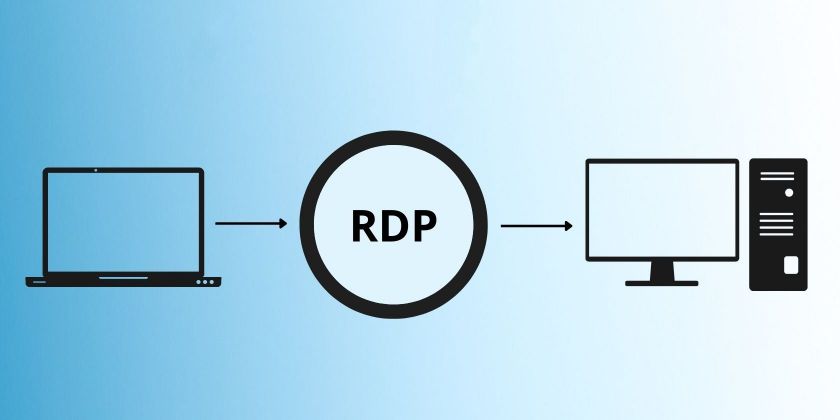
What is RDP?
Remote Desktop Protocol (RDP) is a proprietary protocol developed by Microsoft for remote computer access and control over a network. It enables users to interact with a remote computer's desktop and applications from a different location.
How Does RDP Function?
RDP operates by transmitting the graphical user interface (GUI) of the remote computer to the local device and sending user input back to the remote system. This provides remote control of the desktop environment.
What Are the Common Applications of RDP?
RDP finds common use in scenarios such as remote technical support, system administration, remote work, collaborative troubleshooting, and accessing remote servers and workstations.
Is RDP Secure?
RDP sessions can be secured through encryption, but the level of security depends on how it's configured. Utilizing strong authentication methods and implementing security best practices is essential for safeguarding RDP connections.
WINDOWS REMOTE DESKTOP ON VDS
Terminal Server already installed with RDP licences
The Windows RDP Hosting Server is fully operational, together with the Terminal RDP licenses.

CHOOSE CONFIGURATION FOR RENT YOUR VDS RDP
Choose your version of VDS. Choose a configuration with as much RAM, a processor and a hard disk that will meet the requirements for the size of users and the size of databases and files.
Check the prices for VDS:

TECHNICAL SUPPORT BY MESSENGERS AND EMAIL
There is also access to the billing system, with online payment orders and ticket system, where you can also create orders and track their execution.