Windows Terminal Server Overview

Windows Terminal Server, also known as Remote Desktop Services (RDS) in more recent Windows versions, is a Microsoft technology that allows multiple users to access and run Windows-based applications and desktop environments remotely from a centralized server. It provides a platform for delivering virtual desktops and applications to users over a network or the internet. Here are some key aspects of Windows Terminal Server or Remote Desktop Services:
-
Remote Desktop Access: Windows Terminal Server or RDS enables remote desktop access, allowing users to connect to a server from their own devices (such as PCs, laptops, or thin clients) and interact with a full Windows desktop environment.
-
Application Hosting: In addition to full desktop access, Windows Terminal Server/RDS is often used to host and deliver specific Windows applications to remote users. This is known as "RemoteApp" in modern versions of Windows.
-
Multiple User Sessions: One of the key features is its ability to support multiple concurrent user sessions on a single server. Each user has their own isolated session, ensuring privacy and security.
-
Resource Sharing: Windows Terminal Server allows for resource sharing, including file and printer access, clipboard sharing, and the ability to connect local drives and devices to the remote session.
-
Security Features: RDS includes various security features, including encryption (SSL/TLS), Network Level Authentication (NLA), and role-based access control to ensure secure remote connections.
-
Load Balancing: In larger deployments, multiple RDS servers can be used with load balancing to distribute user connections evenly, ensuring optimal performance and redundancy.
-
Scalability: Windows Terminal Server/RDS can be scaled to accommodate the growing needs of an organization. Resources such as CPU, RAM, and storage can be added as necessary.
-
Centralized Management: Administrators can centrally manage user access, permissions, and application deployments, making it easier to maintain and control remote desktop environments.
-
Licensing: Windows Terminal Server/RDS requires licensing, and Microsoft offers various licensing models to meet different organizational needs. Proper licensing is crucial for compliance.
-
Compatibility: RDS supports various Windows operating systems, and clients are available for Windows, macOS, iOS, Android, and Linux, making it versatile for connecting from different devices.
-
VDI Integration: In some deployments, RDS can be integrated with Virtual Desktop Infrastructure (VDI) solutions to provide a combination of virtual desktops and shared applications.
Overall, Windows Terminal Server (Remote Desktop Services) is a robust solution for businesses and organizations seeking to centralize their desktop and application management, reduce IT overhead, and provide remote access to Windows-based resources securely. It is widely used in various industries, including healthcare, finance, education, and more, to facilitate remote work and streamline application delivery.
WINDOWS REMOTE DESKTOP
Terminal Server already installed with RDP licences
The Windows RDP Hosting Server is fully operational, together with the Terminal RDP licenses.

Common use cases for Remote Desktop Services (RDS)
Remote Work and Telecommuting: RDS enables employees to access their office desktops and applications securely from home or remote locations, facilitating flexible work arrangements.
Application Delivery: Organizations use RDS to centrally host and deliver Windows applications to remote users, simplifying software management and enhancing security.
Virtual Call Centers: Call center agents can connect to a centralized RDS environment to access tools and applications for managing customer interactions efficiently.
Business Continuity: RDS ensures that critical applications and data remain accessible even in the event of office closures or disasters.
Testing and Development: Developers can create isolated RDS environments for software testing, development, and quality assurance.
Education: Educational institutions use RDS to provide students and faculty with access to specialized software and resources from remote locations.
Healthcare: RDS supports secure access to electronic health records (EHRs) and medical applications, enabling healthcare professionals to work remotely or from different healthcare facilities.
Financial Services: Financial organizations use RDS to ensure secure remote access to trading platforms, client data, and financial software.
Guest Access: Some organizations provide external partners or contractors with controlled access to specific applications or resources through RDS.
Temporary Workers: RDS allows temporary or contract workers to access company systems without the need for dedicated physical workstations.
Compliance and Security: RDS helps organizations maintain data security and compliance by centralizing data and control, reducing the risk of data breaches.
Support and Troubleshooting: IT support teams use RDS to remotely assist employees, troubleshoot technical issues, and perform system maintenance.
These are just a few examples of how organizations across various sectors leverage Remote Desktop Services to enhance productivity, security, and flexibility in their operations.
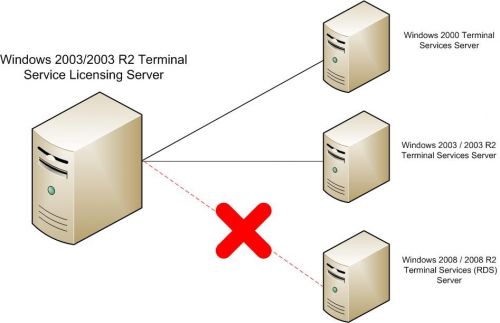
Remote Desktop Services (RDS) FAQ
What is Remote Desktop Services (RDS)?
Remote Desktop Services (RDS) is a Microsoft technology that enables users to access and use Windows-based applications and desktops remotely over a network or the internet. It provides a platform for secure remote access and application delivery.
How does RDS work?
RDS allows users to connect to a central server where Windows applications and desktops are hosted. The server sends the graphical user interface (GUI) of the remote session to the user's device, and the user's input is transmitted back to the server. This enables remote interaction with Windows-based resources.
What are the key benefits of using RDS?
- Remote Access: RDS enables remote work, telecommuting, and secure access to applications and data from anywhere.
- Centralized Application Management: It simplifies application deployment, updates, and maintenance.
- Security: RDS offers encryption, authentication, and access control features to protect data and connections.
- Resource Sharing: Users can share files, printers, and other resources between their local and remote sessions.
- Scalability: RDS can scale to accommodate the growing needs of organizations.
- Cost-Efficiency: It reduces IT overhead and hardware costs by centralizing resources.
What types of organizations benefit from RDS?
RDS is beneficial for a wide range of organizations, including businesses of all sizes, educational institutions, healthcare providers, financial institutions, call centers, and government agencies. It suits any organization requiring secure remote access or centralized application delivery.
Is RDS compatible with different devices and operating systems?
Yes, RDS offers client applications for Windows, macOS, iOS, Android, and Linux, allowing users to connect from various devices and platforms.
What security features does RDS offer?
RDS includes encryption, Network Level Authentication (NLA), secure channels, and access control to ensure secure remote connections and data protection.
How can RDS support multiple users on a single server?
RDS allows for multiple concurrent user sessions on a single server, with each user having their isolated desktop or application session, ensuring privacy and security.
Is RDS suitable for small businesses and large enterprises alike?
Yes, RDS is versatile and can be tailored to the needs of both small businesses and large enterprises. It offers cost-effective solutions for organizations of all sizes.
What are the licensing requirements for RDS?
RDS requires licensing from Microsoft, and various licensing models are available to accommodate different organizational needs and usage scenarios.
How can RDS help with business continuity and disaster recovery?
RDS ensures that critical applications and data remain accessible even during office closures or disasters, enhancing business continuity efforts.
Can RDS be used for remote support and troubleshooting?
Yes, RDS is a valuable tool for IT support teams, allowing them to remotely assist employees, troubleshoot technical issues, and perform system maintenance.
These FAQs provide insights into the functionality, benefits, and applications of Remote Desktop Services (RDS) for organizations and users seeking secure and efficient remote access solutions.
CHOOSE CONFIGURATION FOR RENT YOUR WINDOWS TERMINAL SERVER
Choose your version of Virtual or Dedicated Server. Choose a configuration with as much RAM, a processor and a hard disk that will meet the requirements for the size of users and the size of databases and files.
Check the prices for virtual servers:
for dedicated servers:

TECHNICAL SUPPORT for Windows Terminal Server
There is also access to the billing system, with online payment orders and ticket system, where you can also create orders and track their execution.