VDI Service
Virtual Desktop Infrastructure (VDI) has emerged as a game-changing solution, revolutionizing the way businesses manage their IT resources and empower their workforce. This article delves into the intricacies of VDI service, exploring its benefits, implementation, and its transformative impact on modern enterprises.
-
OS Windows 2019 or 2016
-
Low Ping to Best Data-centers
-
NVMe fast disks
-
You may use MS SQL or IIS
-
Work with MetaTrader
-
Start your own Proxmox Server
Full money back guarantee 7 days
Understanding VDI Service
At its core, VDI service involves creating virtual desktop instances hosted on a centralized server infrastructure. Unlike traditional desktop computing, where each user has their own physical machine, VDI provides a virtualized environment that can be accessed remotely. This centralized approach brings numerous advantages to businesses seeking enhanced control, security, and flexibility in their IT operations.
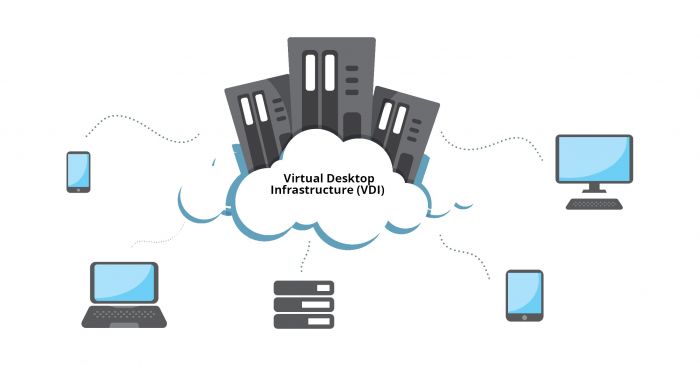
The Advantages of VDI Service
- Enhanced Accessibility: VDI service enables seamless remote access to desktop environments from a variety of devices. This empowers employees to work from anywhere, promoting productivity and collaboration
- Improved Security: Centralized data storage and management enhance data security by reducing the risk of data breaches and loss. Confidential information remains in the data center rather than dispersed across individual devices.
- Efficient Resource Allocation: VDI optimizes resource allocation by dynamically distributing computing power based on user needs. This ensures that resources are utilized effectively, reducing operational costs.
- Streamlined Management: IT administrators can manage and update virtual desktops from a centralized console, simplifying tasks such as software deployment, updates, and patches.
- Cost Savings: By centralizing resources and reducing the need for high-end user devices, businesses can achieve cost savings on hardware, maintenance, and support.
- Scalability: VDI service allows businesses to easily scale their IT infrastructure up or down as needed, accommodating changes in workforce size or project requirements.
Implementing VDI Service
- Assessment: Evaluate your organization's needs and determine which applications and data are suitable for virtualization.
- Infrastructure Design: Design a robust infrastructure that meets performance, scalability, and security requirements.
- Virtual Desktop Deployment: Create virtual desktop templates with the necessary operating systems and applications.
- User Onboarding: Migrate users to the new VDI environment, ensuring a smooth transition and providing necessary training.
- Monitoring and Management: Implement monitoring tools to track performance and address issues promptly. Regularly update virtual desktop images and manage user access.
Choosing the Right VDI Service Provider
In Conclusion
VDI service has emerged as a transformative technology that empowers businesses to achieve enhanced flexibility, security, and efficiency in their IT operations. By centralizing desktop environments and enabling remote access, VDI service unlocks new possibilities for collaboration, productivity, and cost savings. As the business landscape continues to evolve, embracing VDI service can position enterprises to thrive in the digital era and unlock their full potential.
RDP VDS Hosting Servers Pricing

VIRTUAL-4
up to 5 Ghz cores speed
4 Gb RAM
60 Gb SSD disk
Full system admin support
Up to 4 Instances MT4/MT5
Including White Public IP address

VIRTUAL-6
up to 5 Ghz cores speed
6 Gb RAM
80 Gb SSD disk
Full system admin support
Up to 4 Instances MT4/MT5
Including White Public IP address

VIRTUAL-8
up to 5 Ghz cores speed
8 Gb RAM
60 Gb SSD disk
Full system admin support
Up to 4 Instances MT4/MT5
Including White Public IP address

VIRTUAL-10
up to 5 Ghz cores speed
10 Gb RAM
120 Gb SSD disk
Full system admin support
Up to 10-12 Instances MT4/MT5
Including White Public IP address

VIRTUAL-15
up to 5 Ghz cores speed
15 Gb RAM
160 Gb SSD disk
Full system admin support
Up to 15-17 Instances MT4/MT5
Including White Public IP address

VIRTUAL-20
up to 5 Ghz cores speed
20 Gb RAM
180 Gb SSD disk
Full system admin support
Up to 20-24 Instances MT4/MT5
Including White Public IP address
- Windows 2016 or 2019 pre-installed