Rent VPS: how to get the best virtual private server
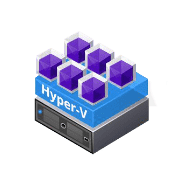
A VPS, or Virtual Private Server, is a virtualized server that functions as an independent server within a larger physical server. It's a popular hosting solution that provides users with a balance between the affordability of shared hosting and the control and performance of a dedicated server. Here are the key characteristics and components of a VPS:
-
OS Windows 2019 or 2016
-
Low Ping to Best Data-centers
-
NVMe fast disks
-
You may use MS SQL or IIS
-
Work with MetaTrader
-
Start your own Proxmox Server
Full money back guarantee 7 days
VPS hosting is commonly used by individuals, small businesses, and developers who need more control and performance than what shared hosting offers but do not require the full resources of a dedicated server. It's a versatile solution that can host websites, web applications, databases, game servers, and more.
There are various hosting providers that offer VPS hosting plans, each with different resource allocations and pricing structures. Users can choose a plan that matches their needs and budget, making VPS hosting a flexible and cost-effective hosting solution.
Rent VPS Prices:

VIRTUAL-4
up to 5 Ghz cores speed
4 Gb RAM
60 Gb SSD disk
Full system admin support
Traffic 20Tb

VIRTUAL-6
up to 5 Ghz cores speed
6 Gb RAM
80 Gb SSD disk
Full system admin support
Traffic 20Tb

VIRTUAL-8
up to 5 Ghz cores speed
8 Gb RAM
60 Gb SSD disk
Full system admin support
Traffic 20Tb

VIRTUAL-10
up to 5 Ghz cores speed
10 Gb RAM
120 Gb SSD disk
Full system admin support
Traffic 20Tb

VIRTUAL-15
up to 5 Ghz cores speed
15 Gb RAM
160 Gb SSD disk
Full system admin support
Traffic 20Tb

VIRTUAL-20
up to 5 Ghz cores speed
20 Gb RAM
180 Gb SSD disk
Full system admin support
Traffic 20Tb
- Windows 2016 or 2019 pre-installed
If you need more powerull configuration, check Dedicated Servers prices:
-
Virtualization: VPS hosting is made possible through virtualization technologies like hypervisors (e.g., VMware, Hyper-V, KVM) or containerization (e.g., Docker). These technologies allow a physical server to be partitioned into multiple virtual servers, each with its own isolated environment.
-
Isolation: Each VPS operates in isolation from other VPS instances on the same physical server. This means that the resources (CPU, RAM, storage, and network) allocated to one VPS do not directly impact the performance of other VPSes.
-
Dedicated Resources: Unlike shared hosting, where multiple websites share resources on a single server, a VPS typically offers dedicated resources. This means that you have a guaranteed amount of CPU, RAM, and storage allocated to your VPS, ensuring consistent performance.
-
Full Control: VPS users often have full control over their virtual server's operating system, allowing them to install and configure software, run custom applications, and make system-level changes. This level of control is similar to what you would have with a dedicated server.
-
Scalability: VPS hosting is scalable, meaning you can easily upgrade or downgrade your resources (e.g., RAM and storage) to accommodate changing requirements. This scalability makes it suitable for a wide range of applications and websites.
-
Root/Admin Access: VPS users typically have administrative or root access to their virtual server, enabling them to manage the server configuration and install software as needed.
-
Security: VPS instances are isolated from one another, providing a degree of security. However, it's essential to maintain the security of your VPS by applying regular updates, configuring firewalls, and following security best practices.
-
Customization: Users can customize their VPS environments to meet specific requirements, making VPS hosting suitable for various applications, from web hosting to development and testing environments.
How to rent the best VPS?
Renting the best VPS (Virtual Private Server) for your needs involves careful consideration of several factors, including your specific requirements, budget, and the quality of the hosting provider. Here's a step-by-step guide to help you choose the right VPS hosting solution:
-
Determine Your Hosting Needs:
Start by identifying your hosting requirements. Consider factors like the type of website or application you plan to host, the expected traffic, resource needs (CPU, RAM, storage), and any special software or configurations you require.
-
Choose Between Managed and Unmanaged:
Decide whether you want a managed or unmanaged VPS. Managed VPS plans provide server management services, including updates and support, while unmanaged plans require you to handle server administration tasks.
-
Select an Operating System:
Choose the operating system (OS) that best suits your needs. Common options include Windows Server, various Linux distributions (e.g., CentOS, Ubuntu, Debian), and other specialized OSes.
-
Consider Resource Requirements:
Determine the amount of CPU, RAM, and storage you need. Start with a plan that meets your current needs but allows for scalability as your website or application grows.
-
Evaluate Performance and Uptime:
Research hosting providers that are known for high uptime and performance. Look for providers with data centers in locations that are geographically closer to your target audience to reduce latency.
-
Check Network and Bandwidth:
Ensure that the hosting provider offers sufficient bandwidth for your expected traffic. Look for plans with generous data transfer allowances to accommodate traffic spikes.
-
Review Scalability Options:
Consider how easily you can upgrade your VPS as your needs grow. Scalability is important for accommodating increased traffic or resource demands.
-
Examine Security Features:
Look for VPS providers that offer robust security features, including firewalls, DDoS protection, regular backups, and security monitoring.
-
Read User Reviews:
Search for reviews and feedback from other customers who have used the hosting provider's VPS services. This can provide insights into the provider's reliability and customer support.
-
Check Customer Support:
Test the hosting provider's customer support responsiveness and expertise. It's essential to have reliable support available when you encounter issues or have questions.
-
Compare Pricing:
Compare the pricing of different VPS hosting plans. Be aware of any additional costs for add-on services or upgrades.
-
Look for a Money-Back Guarantee:
Some hosting providers offer a money-back guarantee or a trial period. This can provide peace of mind in case the service doesn't meet your expectations.
-
Consider Data Center Locations:
If your target audience is geographically dispersed, choose a VPS provider with data centers in multiple locations to improve access times for your users.
-
Check for Backup and Disaster Recovery:
Ensure that the hosting provider has backup and disaster recovery procedures in place to protect your data in case of unexpected issues.
-
Read the Terms of Service:
Carefully read the hosting provider's terms of service, including the SLA (Service Level Agreement), to understand their policies regarding uptime guarantees, refund policies, and other important terms.
-
Ask Questions:
Don't hesitate to contact the hosting provider's sales or support team to ask questions and clarify any doubts you may have before making a decision.
Once you've considered these factors and gathered information, you can make an informed decision and choose the VPS hosting provider and plan that best aligns with your hosting needs and budget. Keep in mind that the "best" VPS can vary from person to person based on individual requirements and preferences.

FAQ
Certainly! Here's a list of frequently asked questions (FAQ) related to renting a VPS (Virtual Private Server) hosting solution:
1. What is a VPS?
A VPS, or Virtual Private Server, is a virtualized server environment created by partitioning a physical server into multiple virtual servers. Each VPS operates independently with its own dedicated resources and isolated environment.
2. How does VPS hosting differ from shared hosting?
In shared hosting, multiple websites share resources on a single server, while VPS hosting provides dedicated resources and isolation, resulting in better performance and security for each user.
3. What are the advantages of using a VPS?
Advantages of VPS hosting include dedicated resources, customization, scalability, root/administrator access, better performance, and improved security compared to shared hosting.
4. What are the typical use cases for a VPS?
VPS hosting is suitable for hosting websites, web applications, content management systems (CMS), e-commerce platforms, development and testing environments, game servers, and more.
5. Do I need technical expertise to use a VPS?
The level of technical expertise required depends on whether you choose managed or unmanaged VPS hosting. Managed VPS plans include server management services, while unmanaged plans require you to handle server administration tasks.
6. What operating systems are available for VPS hosting?
VPS hosting providers typically offer a range of operating systems, including Windows Server, various Linux distributions (e.g., CentOS, Ubuntu, Debian), and sometimes other specialized OSes.
7. How do I choose the right VPS plan?
Consider factors such as resource requirements, scalability, performance, security features, pricing, and customer support when selecting a VPS plan that suits your needs.
8. Can I upgrade or downgrade my VPS plan later?
Yes, most VPS hosting providers offer scalability options, allowing you to upgrade or downgrade your plan based on your changing requirements.
9. How do I migrate my website or applications to a VPS?
Migrating to a VPS involves transferring your website files, databases, and configurations. Many hosting providers offer migration assistance, and you can use tools like FTP, SSH, and database export/import to move your data.
10. What is the difference between managed and unmanaged VPS hosting?
Managed VPS hosting includes server management services such as updates, security, and support, while unmanaged VPS hosting requires users to handle these tasks themselves.
11. How do I secure my VPS?
Implement security best practices such as regular updates, strong passwords, firewalls, intrusion detection systems, and security monitoring to protect your VPS. Many hosting providers offer additional security features.
12. Can I install custom software on my VPS?
Yes, you have full control over your VPS and can install custom software and applications to meet your specific needs.
13. What is the average cost of VPS hosting?
VPS hosting pricing varies based on factors like resources, provider, and additional services. Entry-level VPS plans typically start at a few dollars per month, while higher-end plans may cost more.
14. Do VPS hosting providers offer backups and disaster recovery options?
Many VPS hosting providers offer backup services and disaster recovery options to help protect your data. It's essential to understand the backup policies of your provider.
15. Can I host multiple websites on a single VPS?
Yes, you can host multiple websites on a single VPS, depending on your resource allocation and the hosting provider's policies.
These are some common questions related to renting a VPS. If you have specific inquiries or need more information, it's a good idea to contact the hosting provider you are considering for VPS hosting, as they can provide detailed answers and assistance tailored to their services.